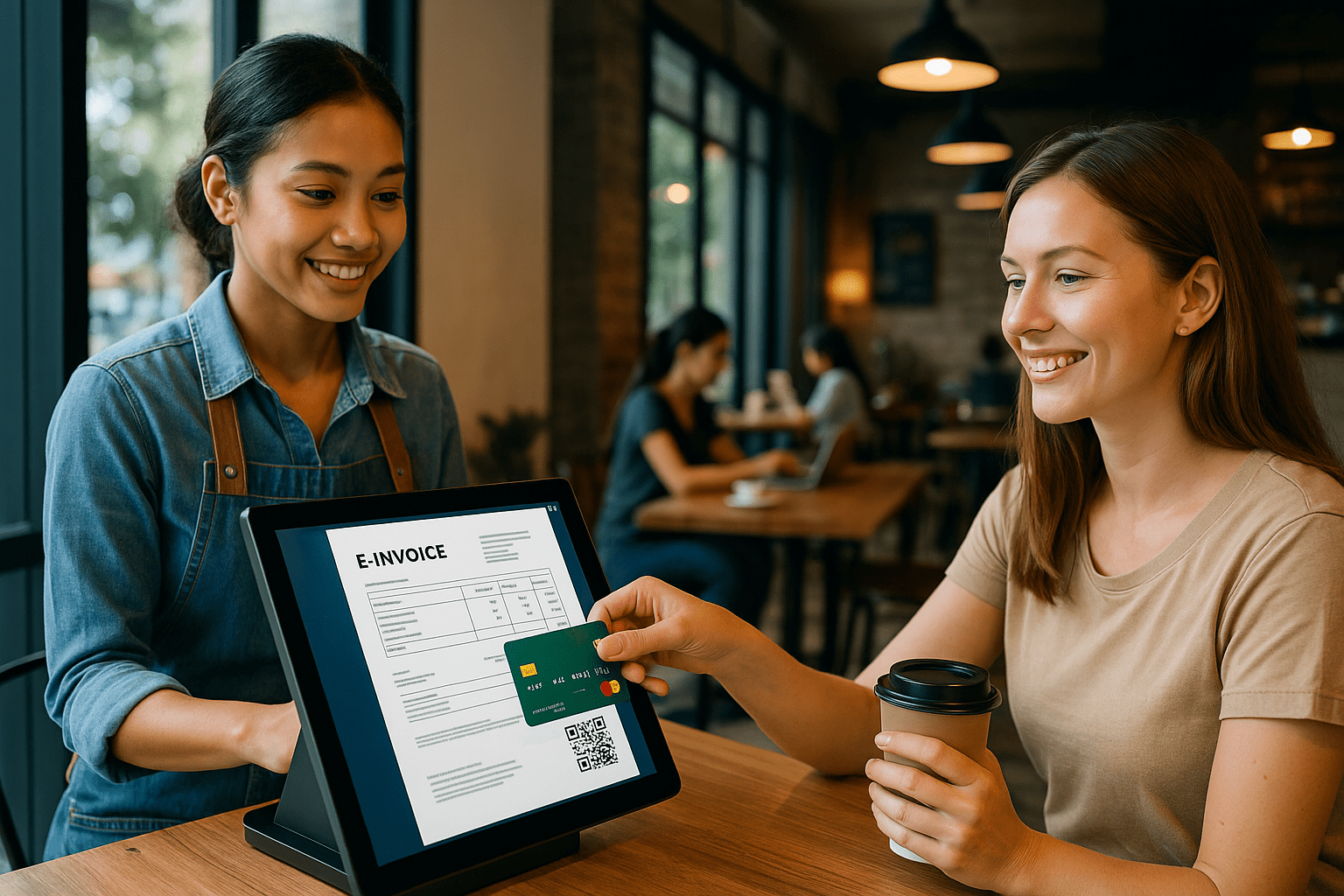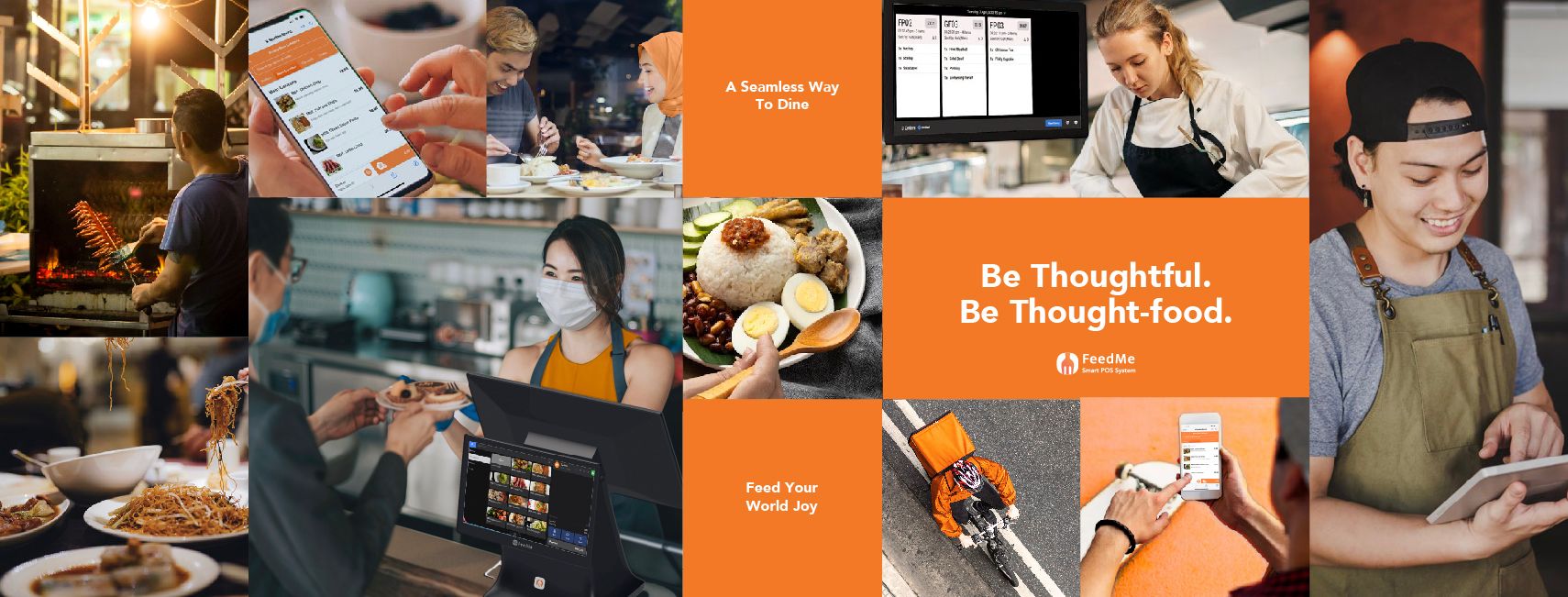In recent years, restaurant QR codes have become one of the most influential in redesigning the concept of dining in Penang, as they offer several advantages for both consumers and restaurants. QR codes enable customers to access menus, place orders, and pay bills contactless, hence increasing efficiency, minimizing cost, and satisfying consumer demand.
What is a QR Code Ordering System?
A QR code ordering system is a digital solution that allows customers to scan a quick response (QR) code with their smartphone to access a restaurant’s digital menu, place their order, and make payments without any physical contact with staff. The system integrates with the restaurant’s POS (point of sale) system, sending orders directly to the kitchen while providing real-time updates to customers.
How QR Code Ordering System Work
- Scanning the Code: Customers scan the QR code placed on the restaurant table, at the counter, or on promotional materials using their smartphone camera.
- Accessing the Digital Menu: Once scanned, they are redirected to the restaurant’s digital menu, which is often optimized for mobile devices, offering images, descriptions, and pricing.
- Placing Orders: Customers can select the items they want, customize their order (e.g., ingredients, portion sizes), and send it directly to the kitchen.
- Payment Integration: Many QR code systems integrate payment options, allowing customers to pay using mobile wallets, credit/debit cards, or online banking.
- Order Processing: The order is sent automatically to the kitchen or bar, while the self-order POS system updates ordered food and generates receipts.
Pros and Cons of QR Code Ordering System vs Traditional Ordering System
| Feature | QR Code Ordering System | Traditional Ordering System |
| Order Placement | Customers scan a QR code and place orders via their smartphones, with no need for staff. | Customers place orders with waitstaff, who manually take notes and relay them to the kitchen. |
| Speed of Service | Faster ordering as customers don’t have to wait for a waiter to take their order. | Slower during busy hours, as customers rely on waitstaff availability. |
| Error Reduction | Orders are directly inputted by customers, reducing the chances of miscommunication. | Higher potential for errors due to miscommunication between customers and waitstaff. |
| Cost Efficiency | Reduces the need for additional waitstaff, lowering labor costs. | Require more waitstaff to handle orders, increasing labor costs. |
| Customer Experience | Convenient, quick, and empowers customers to browse and order at their own pace. | Allows for personal interaction and recommendations from the waitstaff. |
| Upselling Opportunities | Automated suggestions for add-ons or promotions, increasing average order value. | Upselling depends on the knowledge and attentiveness of waitstaff. |
| Safety and Hygiene | Provides a contactless experience, which is particularly important in post-pandemic dining. | Require more face-to-face interaction, increasing potential contact between staff and customers. |
| Flexibility in Menu Updates | Menus can be updated in real-time with no reprinting costs or delays. | Changes to the menu require reprinting or manual communication to staff. |
| Initial Setup and Maintenance | Require investment in technology, such as setting up QR codes and a digital menu system. | Low technological costs, but higher in staffing and operational expenses. |
| Customer Demographics | Ideal for tech-savvy, younger customers who are comfortable with smartphones. | Preferred by older customers or those less comfortable with technology. |
| Personal Interaction | Limited to no direct interaction with staff, which may feel impersonal to some diners. | Provides a more personalized, human experience through staff-customer interaction. |
| Accessibility | Require customers to have a smartphone and internet access to place an order. | Accessible to all diners, regardless of their comfort level with technology. |
iCafe’s FeedMe POS System is a solution that integrates QR code ordering with full range management features. They are set to become a permanent fixture. This system addresses many pains points connected with traditional ordering by increasing efficiency, lowering costs, and providing a safer dining experience.
FAQs about Restaurant QR Code Ordering Systems
What are QR code for restaurants?
A restaurant QR code is used to open the digital menu, order, and settle the bill. It’s a rise after the pandemic to reduce contact between consumers and restaurant staff.
How do I get a QR code for my restaurant?
Do my guests need any app to scan the QR code menu?
No, when customers scan the QR code with their phone’s camera, the digital menu loads instantly.
How to scan a menu QR code at a restaurant with Android?
- Launch the Google app
- Press the Google Lens on the right of the search field
- Allow camera to Google Lens
- Back camera should be pointed towards the QR codes.
- Preview info will show once it has detected the code.